 PasteNow
PasteNow
 PasteNow
PasteNow
PasteNow is a powerful native clipboard tool for macOS & iOS.
Requires macOS 13.0, iOS 16.0 or later.
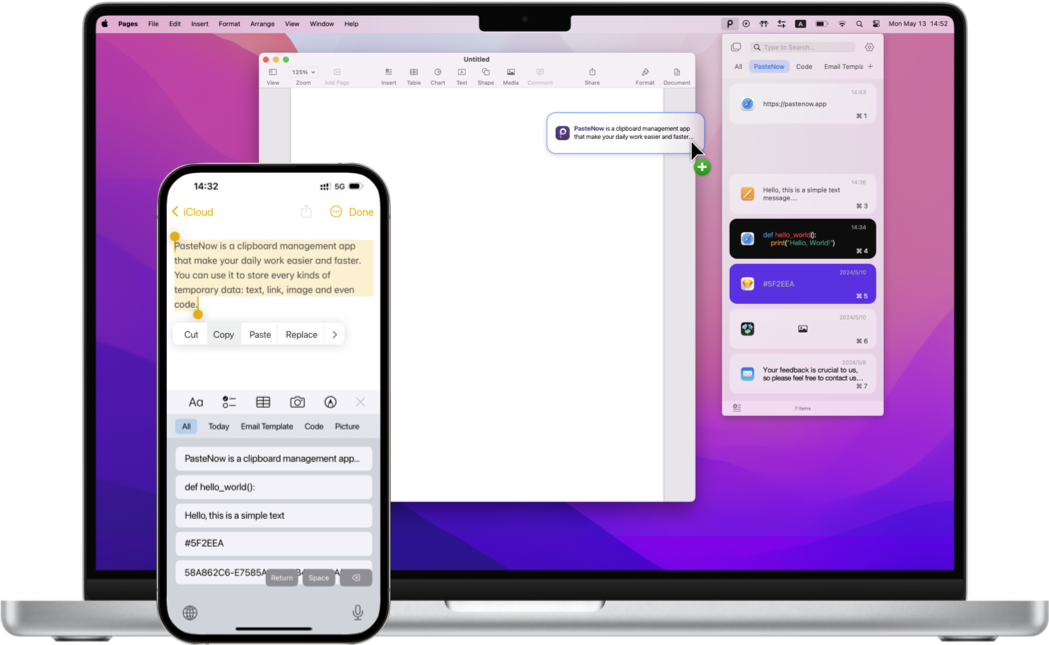
Collect and organize used clippings into list, then drag and drop them out when you needed.
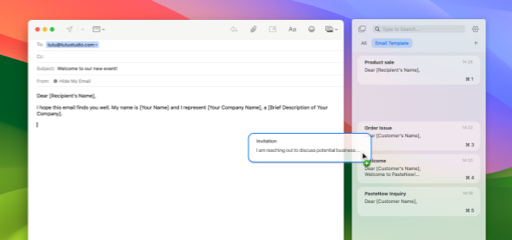
With iCloud sync, PasteNow protect your secure data and user privacy.

PasteNow supports full keyboard operation. Custom shortcuts can also be configured in the settings.
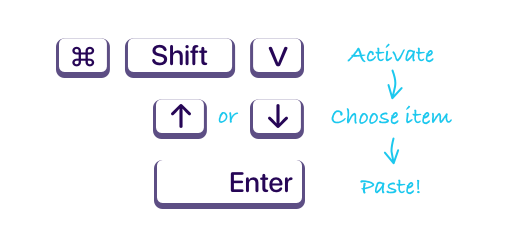
With different conditions, you can easily organized the information you collect with Smart List.
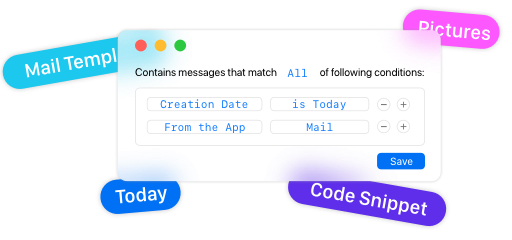
You can set exclusion rules by apps or by other rules. PasteNow will only collect the data you want to keep.

Press Space to preview the original content, and Right Click to edit your content.
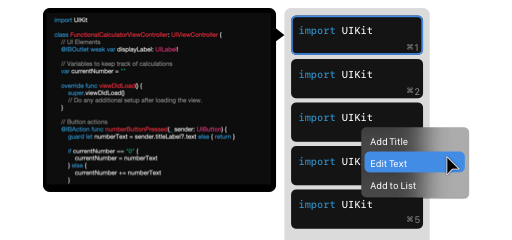
We launched PasteNow in 2021, and it has been continuously updated since then. PasteNow has a 4.6/5 rating on the Mac App Store and many positive reviews. Your appreciation motivates us to keep improving the product.

This is the best clipboard I have ever used. Now it has become my daily app. Pastenow is easy to use.

Really nice integration with iCloud and it's got a lot built into it, and a responsive developer.
Very happy so far.

copy & paste used to be a nightmare, especially working on slides or documents which requires a lot of image and text resource. Great work!

If you have ever searched for "copy ad paste" or "clipboard app" in Apple's App Store, you will know that they have lots of apps.
If you have 2 or more iOS devices, one key feature you will want to look for is "Cloud sync" or iCloud syc, and this is excellent.

I love having the most common used items handy and at my finger tips.. this app is easy and keeps your info in a simple design but is also powerful and efficient.
Worth Get it!

I have been shouting about this app to everyone that will listen. I can imagine it would be useful for any computer work, but as a web designer / developer with ADD, this has rocked my world. I can now copy HEX codes, environment variables or snippets all at once and then easily paste them from the PasteNow menu when needed.
My favorite feature is that the app recognizes the HEX codes and shows what color they represent, so it's easy to work with color palettes.

PasteNow is the one I use the most and it has saved me hours of work.
The list feature is unbeatable and I use it for many different types of tasks I do in a given day. Keyboard shortcuts enable quick pasting of all sorts of content even when the manaqers full of items. And I love that l can edit text on lists and paste from the source formatting or plain text. Handles images perfectly too.
I can't say enough good things about this app. Very well done.